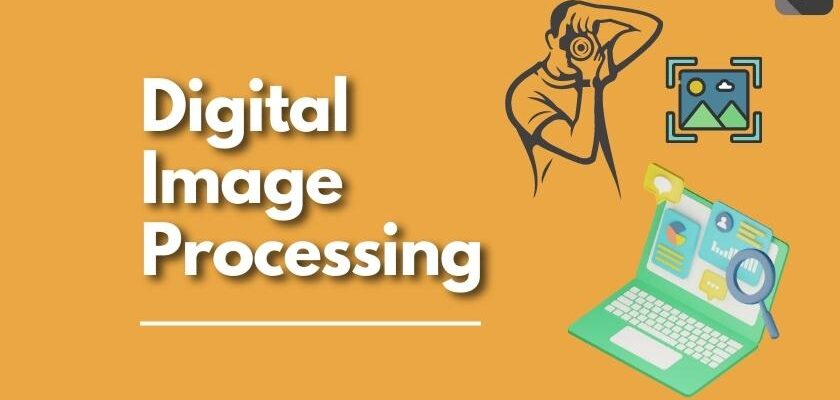Digital image processing is the processing of digital pictures using a digital computer. We may also state that it is the application of computer algorithms to improve an image or extract important information.
What is an Image?
An image may be described as a two-dimensional function, f(x,y), where x and y are spatial (plane) coordinates, and the amplitude of f at any pair of coordinates (x,y) is referred to as the image’s intensity or gray level at that location. A digital image is one in which x,y, and the intensity values of f are all finite, discrete quantities.
In other terms, an image may be described as a two-dimensional array with rows and columns.
A digital image is made up of a finite number of elements, each with its own position and value. Picture elements, image elements, pels, and pixels are all names for these elements. Pixel is the most often used term to describe the elements of a digital image.
Types of an image
- Binary Image: The binary image, as the name implies, has only two-pixel elements: 0 and 1, where 0 represents black and 1 represents white. Monochrome is another name for this image.
- Black and White Image: BLACK AND WHITE IMAGE refers to an image that is entirely black and white.
- 8-bit Color Format: It is the most well-known picture format. It includes 256 distinct color tones and is frequently referred to as a Grayscale Image. In this format, 0 represents black, 255 represents white, and 127 represents gray.
- 16-bit Color Format: It is a type of color image format. It contains 65,536 distinct colors. It is often referred to as High Color Format. The color distribution in this format is not the same as in a grayscale image.
A 16-bit format is separated into three more formats: red, green, and blue. That famous RGB format.
What is Image Processing
Image processing is the process of converting an image to a digital format and then executing various operations on it to extract valuable information. When using specific specified signal processing methods, the image processing system typically interprets all pictures as 2D signals.
What is Digital Image Processing
Digital Image Processing (DIP) is software that is used to modify digital images using a computer system. It is also used to improve images and extract vital information from them.
For example Adobe Photoshop, MATLAB, etc.
It is also applied in the conversion of signals from an image sensor into digital images.
Image processing uses a variety of algorithms.
Purpose of Image processing
The main purpose of digital image processing (DIP) is divided into the following 5 groups:
- Visualization: Look for objects that aren’t visible in the image.
- Recognition: Identify or recognize objects in the image
- Sharpening and restoration: Make an improved version of the original image.
- Pattern recognition: Measure the different patterns surrounding the objects in the image.
- Retrieval: Browse and find photos similar to the original image in a large database of digital images.
Digital Image Representation in Matrix Form
Since images are represented in rows and columns, we have the following syntax for representing images:
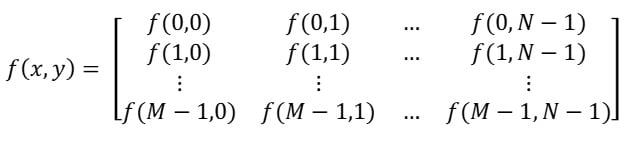
The right side of this equation is a digital image represented as an array of real numbers. Each member of this matrix is referred to as an image element, a picture element, or a pixel.
We can also represent a digital image in a traditional matrix form:
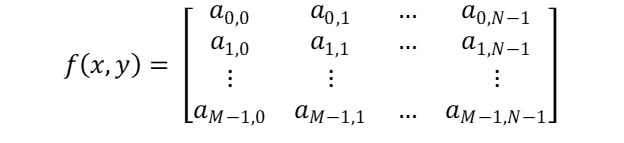
Digital Image Representation in MATLAB
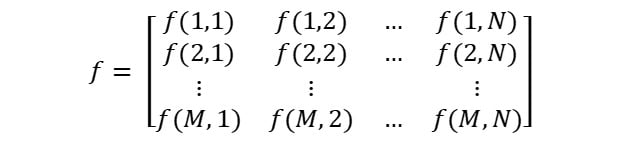
In MATLAB, the start index is 1 rather than 0. As a result, f(1,1) = f (0,0). Except for the shift in origin, the two visual representations are now identical.
Matrixes in MATLAB are kept in variables such as X, x, input image, and so on. Variables must be letters, much like in other programming languages.
Fundamental Steps of Digital Image Processing
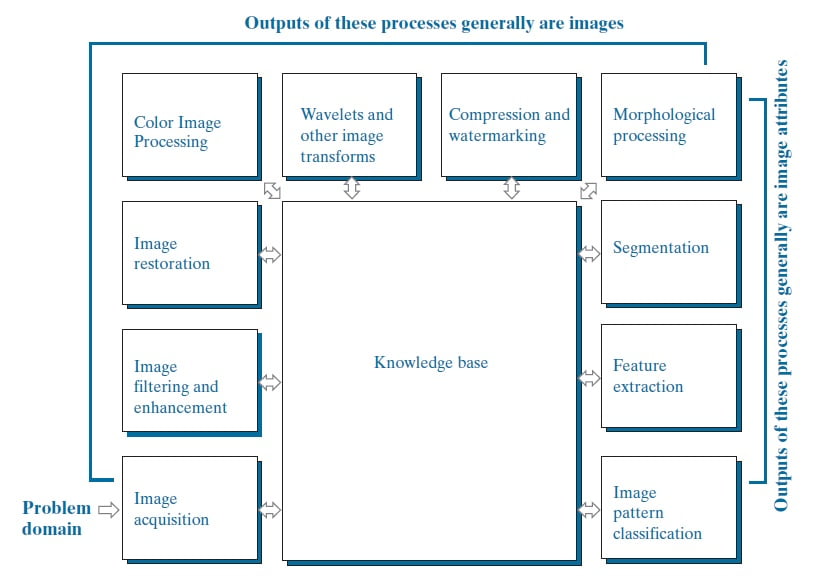
- Image Acquisition: This is the first step or procedure in the fundamental steps of digital image processing. Image acquisition might be as simple as being provided with an image that is already in digital form. In general, the image acquisition stage includes preprocessing such as scaling and so on.
- Image Filtering and Enhancement: Image enhancement is the simplest and most attractive area of Digital Image Processing. It is the process of manipulating an image so the result is more suitable than the original for a specific application. Or we can say Image enhancement is the process of bringing out and highlighting certain features of interest in an image that has been obscured. This can involve changing the brightness, contrast, etc.
- Image Restoration: Image restoration is also concerned with improving the quality of an image. Image restoration, unlike enhancement, is objective in the sense that restoration approaches are based on mathematical or probabilistic models of image degradation.
- Color Image Processing: Because of the considerable expansion in the usage of digital images via the internet, color image processing has grown in relevance. It employs a variety of color modeling approaches in the digital domain. Color can also be utilized to extract characteristics of interest in an image.
- Wavelets and Multiresolution Processing: Wavelets are the foundation for expressing images with varying degrees of resolution. Images are gradually divided into smaller regions for data reduction and pyramidal representation.
- Compression: Compression, as the name suggests, is concerned with methods for minimizing the amount of storage necessary to save an image or the amount of bandwidth required to send it. This is especially true when the image is intended for usage on the Internet.
- Morphological Processing: Morphological processing is concerned with technologies for extracting image components that may be used in shape representation and description.
- Segmentation: Segmentation divides an image into its basic pieces or objects. In general, independent segmentation is one of the most demanding problems in digital image processing.
- Feature Extraction: Feature extraction almost always follows the output of a segmentation stage, which usually is raw pixel data, constituting either the boundary of a region or all the points in the region itself. Feature extraction consists of feature detection and feature description. Feature detection refers to finding the features in an image, region, or boundary. Feature description assigns quantitative attributes to the detected features.
- Image Pattern Classification: Image pattern classification is the process that assigns a label (e.g., “vehicle”) to an object based on its feature descriptors.
Applications of Digital Image Processing
The following are some of the primary sectors in which digital image processing is widely used.
- Image sharpening and restoration
- Medical field
- Remote sensing
- Transmission and encoding
- Machine/Robot vision
- Color processing
- Pattern recognition
- Video processing
- Microscopic Imaging
- Others