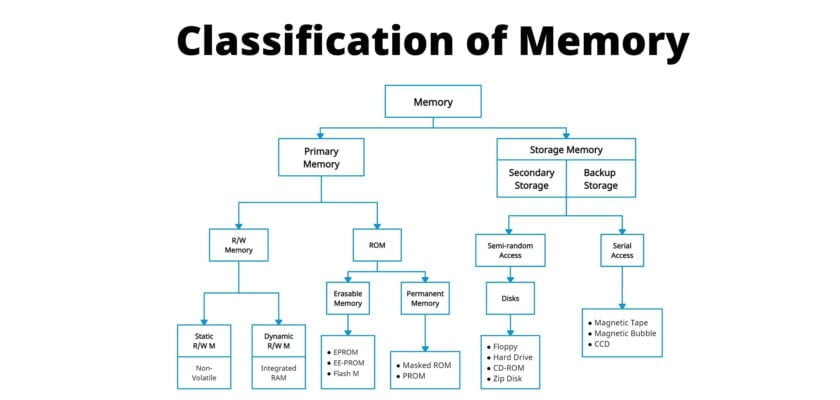Memory is an essential component of a microcomputer system; it stores binary instructions and data for the microprocessor. There are various types of memory, and they can be classified into two groups: primary (or main) memory and storage memory. Two examples of Primary Memory: Read/Write Memory (R/WM) and Read-Only Memory (ROM). Magnetic Tapes and Disks can be cited as examples of storage memory.
Classification of Memory

ROM (Read Only Memory)
The first classification of memory is ROM. The data in this memory can only be read, no writing is allowed. It is used to store permanent programs. It is a nonvolatile type of memory.

The classification of ROM memory is as follows:
- Masked ROM: In this ROM, the program or data are permanently installed at the time of manufacturing as per requirement. The data cannot be altered. The process of permanent recording is expensive but economical for large quantities.
- PROM (Programmable Read Only Memory): The basic function is the same as that of masked ROM. but in PROM, we have fuse links. Depending upon the bit pattern, the fuse can be burnt or kept intact. This job is performed by a PROM programmer. To do this, it uses a high current pulse between two lines. Because of high current, the fuse will get burnt; effectively making two lines open. Once a PROM is programmed we cannot change connections, only a facility provided over masked ROM is, the user can load his program in it. The disadvantage is a chance of re-growing of the fuse and changing the programmed data because of aging.
- EPROM (Erasable Programmable Read Only Memory): the EPROM is programmable by the user. It uses MOS circuitry to store data. They store 1’s and 0’s in the form of charge. The information stored can be erased by exposing the memory to ultraviolet light which erases the data stored in all memory locations. For ultraviolet light, a quartz window is provided which is covered during normal operation. Upon erasing it can be reprogrammed by using an EPROM programmer. This type of memory is used in a project developed and for experiment use. The advantage is it can be programmed, erased and reprogrammed. The disadvantage is all the data gets erased even if you want to change a single data bit.
- EEPROM: EEPROM stands for electrically erasable programmable read only memory. This is similar to EPROM except that the erasing is done by electrical signals instead of ultraviolet light. The main advantage is the memory location can be selectively erased and reprogrammed. But the manufacturing process is complex and expensive so it is not commonly used.
R/W Memory (Read/Write Memory)
The RAM is also called reading/writing memory. The RAM is a volatile type of memory. It allows the programmer to read or write data. If the user wants to check the execution of any program, the user feeds the program in RAM memory and executes it. The result of execution is then checked by either reading memory location contents or by registering contents.

Following is the classification of RAM memory. It is available in two types:
- SRAM (Static RAM): SRAM consists of the flip-flop; using either transistor or MOS. For each bit we require one flip-flop. Bit status will remain as it is; unless and until you perform the next write operation or power supply is switched off.
Advantages of SRAM:
● Fast memory (less access time)
● Refreshing circuit is not required.
Disadvantages of SRAM:
● Low package density
● Costly - DRAM (Dynamic RAM): In this type of memory a data is stored in the form of charge in capacitors. When data is 1, the capacitor will be charged and if data is 0, the capacitor will not be charged. Because of capacitor leakage currents, the data will not be held by these cells. So the DRAMs require refreshing of memory cells. It is a process in which the same data is read and written after a fixed interval.
Advantages of DRAM:
● High package density
● Low Cost
Disadvantages of DRAM:
● Required refreshing circuit to maintain or refresh charge on the capacitor, every after few milliseconds.
Secondary Memory
Magnetic Disk
The Magnetic Disk is a Flat, circular platter with a metallic coating that is rotated beneath reading/write heads. It is a Random access device; the read/write head can be moved to any location on the platter.

Floppy Disk

These are small removable disks that are plastic coated with magnetic recording material. Floppy disks are typically 3.5″ in size (diameter) and can hold 1.44 MB of data. This portable storage device is a rewritable media and can be reused a number of times. Floppy disks are commonly used to move files between different computers. The main disadvantage of floppy disks is that they can be damaged easily and, therefore, are not very reliable. The following figure shows an example of a floppy disk. Figure 3 shows a picture of the floppy disk.
Hard Disk

Another form of auxiliary storage is a hard disk. A hard disk consists of one or more rigid metal plates coated with a metal oxide material that allows data to be magnetically recorded on the surface of the platters. The hard disk platters spin at 5 a high rate of speed, typically 5400 to 7200 revolutions per minute (RPM). Storage capacities of hard disks for personal computers range from 10 GB to 120 GB (one billion bytes are called a gigabyte).
Optical Disks

Optical Mass Storage Devices Store bit values as variations in light reflection. They have higher area density & longer data life than magnetic storage. They are also standardized and relatively inexpensive. Their Uses: read-only storage with low-performance requirements, applications with high capacity requirements & where portability in a standardized format is needed.
Types of Optical Disk
- CD-ROM (Compact Disc Read Only Memory): It is mainly used for bulk size mass like audio CDs, software and computer games at the time of manufacture. Users can only read data, text, music, videos from the disc, but they cannot modify or burn it.
- CD-R (Compact Disc Recordable): The type of Compact Disc used to write once by the user; after that, it cannot be modified or erased.
- CD-RW (Compact Disc Rewritable): It is a rewritable CD disc, often used to write or delete the stored data.
- DVD Drive/Disc: DVD is an optical disc storage device, stands for Digital Video Display or Digital Versatile Disc. It has the same size as a CD but can store a larger amount of data than a compact disc. It was developed in 1995 by Sony, Panasonic, Toshiba and Philips four electronics companies. DVD drives are divided into three types, such as DVD ROM (Read Only Memory), DVD R (Recordable) and DVD RW (Rewritable or Erasable). It can store multiple data formats like audio, videos, images, software, operating system, etc. The storage capacity of data in DVD is 4.7 GB to 17 GB.
- Blu Ray Disc (BD): Blu Ray is an Optical disc storage device used to store a large amount of data or high definition of video recording and playing other media files. It uses laser technology to read the stored data of the Blu-ray Disk. It can store more data at a greater density as compared to CD/ DVD. For example, compact discs allow us to store 700 MB of data, and in DVDs, it provides up to 8 GB of storage capacity, while Blu-ray Discs provide 28 GB of space to store data.
Difference Between Primary vs Secondary Memory
| Primary Memory | Secondary Memory |
|---|---|
| It is also known as temporary memory. | It is also known as a permanent memory. |
| Data can be accessed directly by the processor or CPU. | Data cannot be accessed directly by the I/O processor or CPU. |
| Stored data can be a volatile or non-volatile memory. | The nature of secondary memory is always non-volatile. |
| It is more costly than secondary memory. | It is less costly than primary memory. |
| It is a faster memory. | It is a slower memory. |
| It has limited storage capacity. | It has a large storage capacity. |
| It required the power to retain the data in primary memory. | It does not require power to retain the data in secondary memory. |
| Examples of primary memory are RAM, ROM, Registers, EPROM, PROM, and cache memory. | Examples of secondary memory are CD, DVD, HDD, magnetic tapes, flash disks, pen drive, etc. |
Difference Between RAM vs ROM
| RAM | ROM |
|---|---|
| It is a Random-Access Memory. | It is a Read-Only Memory. |
| Read and write operations can be performed. | Only a Read operation can be performed. |
| Data can be lost in volatile memory when the power supply is turned off. | Data cannot be lost in non-volatile memory when the power supply is turned off. |
| It is a faster and more expensive memory. | It is a slower and less expensive memory. |
| Storage data requires to be refreshed in RAM. | Storage data does not need to be refreshed in ROM. |
| The size of the chip is bigger than the ROM chip to store the data. | The size of the chip is smaller than the RAM chip to store the same amount of data. |
| Types of RAM: DRAM and SRAM | Types of ROM: MROM, PROM, EPROM, EEPROM |
Difference Between SRAM vs DRAM
| SRAM | DRAM |
|---|---|
| It is a Static Random-Access Memory. | It is a Dynamic Random Access Memory. |
| The access time of SRAM is slow. | The access time of DRAM is high. |
| It uses flip-flops to store each bit of information. | It uses a capacitor to store each bit of information. |
| It does not require periodic refreshing to preserve the information. | It requires periodically refreshing to preserve the information. |
| It uses in cache memory. | It is used in the main memory. |
| The cost of SRAM is expensive. | The cost of DRAM is less expensive. |
| It has a complex structure. | Its structure is simple. |
| It requires low power consumption. | It requires more power consumption. |