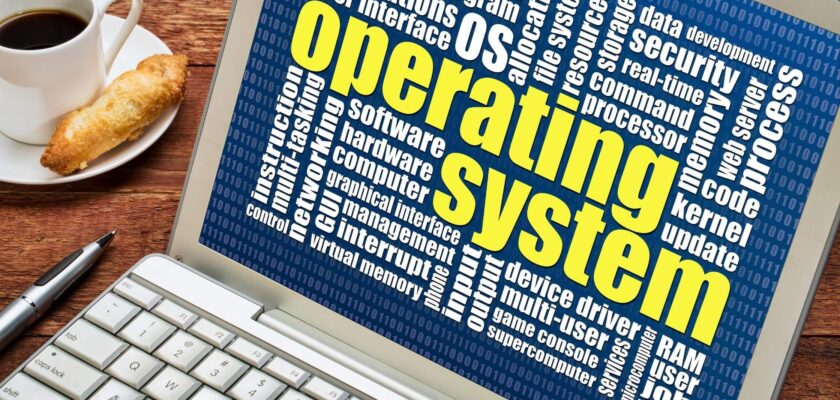What is an Operating System?
An Operating System (OS) is software that acts as an interface between computer hardware components and the user. Every Computer System must have at least one operating system to run other programs. Applications like Browser, MS Office, Notepad, Games, etc. need some environment to run and perform tasks.
The OS helps users to communicate with the computer without knowing how to speak the computer’s language. It is not possible for the user to use any computer or mobile device without having an Operating System.
In simple words, an operating system is a program that acts as an interface between the user and the computer hardware and controls the execution of all kinds of programs.
An Operating System is software that performs all the basic tasks like file management, memory management, process management, handling input and output, and controlling peripheral devices such as disk drives and printers.
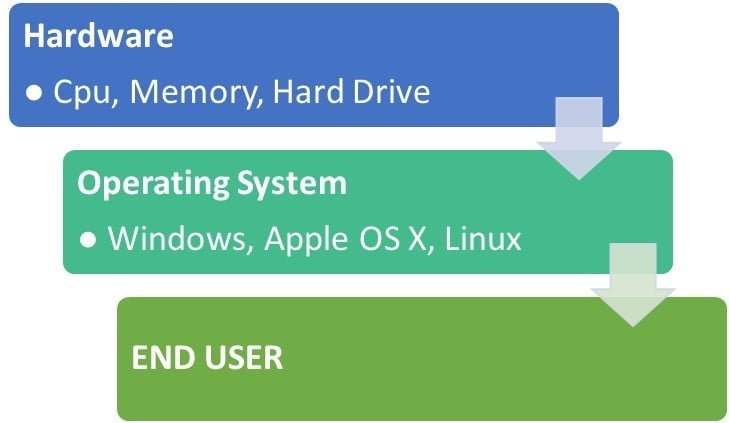
History of OS
- Operating systems were first developed in the late 1950s to manage tape storage
- The General Motors Research Lab implemented the first OS in the early 1950s for their IBM 701
- In the mid-1960s, operating systems started to use disks
- In the late 1960s, the first version of the Unix OS was developed
- The first OS built by Microsoft was DOS. It was built in 1981 by purchasing the 86-DOS software from a Seattle company
- The present-day popular OS Windows first came to existence in 1985 when a GUI was created and paired with MS-DOS.
| Generation | Year | Electronic device used | Types of OS Device |
|---|---|---|---|
| First | 1945-55 | Vacuum Tubes | Plug Boards |
| Second | 1955-65 | Transistors | Batch Systems |
| Third | 1965-80 | Integrated Circuits (IC) | Multiprogramming |
| Fourth | Since 1980 | Large Scale Integration PC |
Functions of OS
Following are some of the important functions of an Operating System:
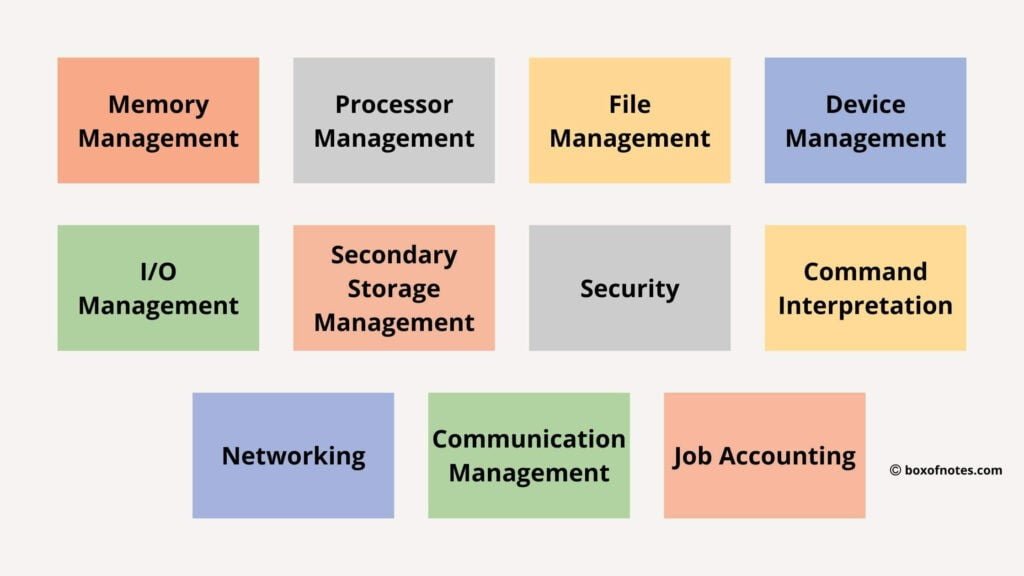
- Memory Management: Memory management refers to management of Primary Memory or Main Memory. The operating system has to keep track, how much memory has been used and by whom. It has to decide which process needs memory space and how much. OS also has to allocate and deallocate the memory space.
- Processor Management: In a multiprogramming environment, the OS decides which process gets the process when and for how much time. This function is called process scheduling. Process management helps the OS to create and delete processes. It also provides mechanisms for synchronization and communication among processes.
- File Management: A file system is normally organized into directories for easy navigation and usage. These directories may contain files and other directions. An Operating System decides, allocate and deallocate the resources, etc. for file management. In other words, it manages all the file-related activities such as organization storage, retrieval, naming, sharing and protection of files.
- Device Management: An Operating System manages device communication via their respective drivers. Device management keeps track of all devices. This module also responsible for this task is known as the I/O controller. It also performs the task of allocation and deallocation of the devices.
- I/O System Management: One of the primary goals of any operating system is to keep the user from becoming aware of the hardware’s quirks.
- Secondary-Storage Management: Systems have several levels of storage which includes primary storage, secondary storage, and cache storage. The File System/Management mechanism used for the management of the storage. NIFS, CFS, CIFS, NFS, etc. are some file systems. All the data stores in various tracks of Hard disks that are all managed by the Storage Manager. It includes a Hard Disk.
- Security: Privacy is also provided by the Operating System. Security module protects the data and information of a computer system against malware and unauthorized access.
- Command Interpretation: This module interprets commands from the user and uses system resources to process them.
- Networking: A distributed system is a collection of processors that don’t share memory, hardware, or a clock. The network allows the processors to interact with one another.
- Job Accounting: Keeping track of the amount of time and resources spent on various jobs and users.
- Communication Management: Coordination and assignment of compilers, interpreters, and other software resources among diverse computer system users.
Features of OS
Here is a list of important features of OS:
- Protected and supervisor mode
- Allows disk access and file systems Device drivers Networking Security
- Program Execution
- Memory management Virtual Memory Multitasking
- Handling I/O operations
- Manipulating of the file system
- Error Detection and handling
- Resource allocation
- Information and Resource Protection
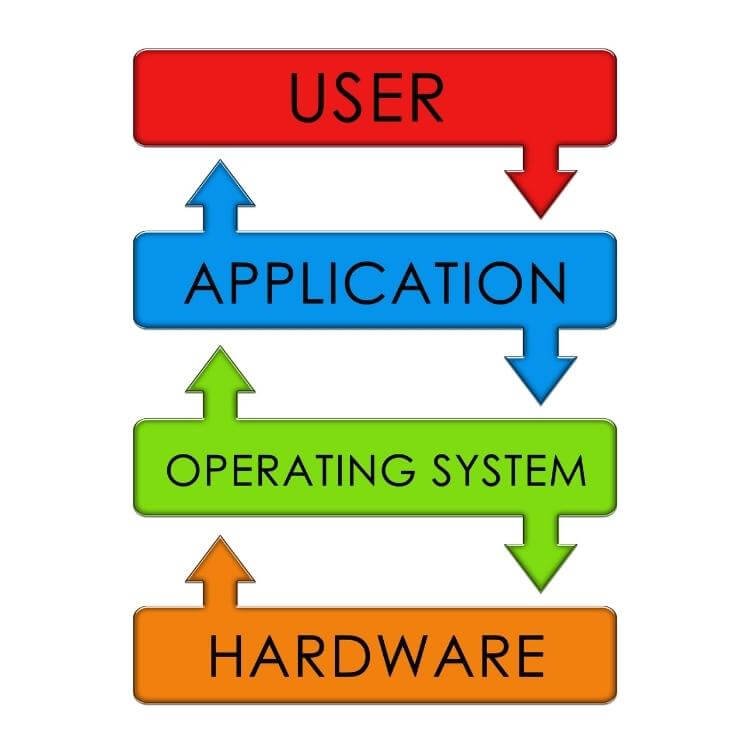
Operating System as User Interface
The process operating system as User Interface:
- User
- System and application programs
- Operating System
- Hardware
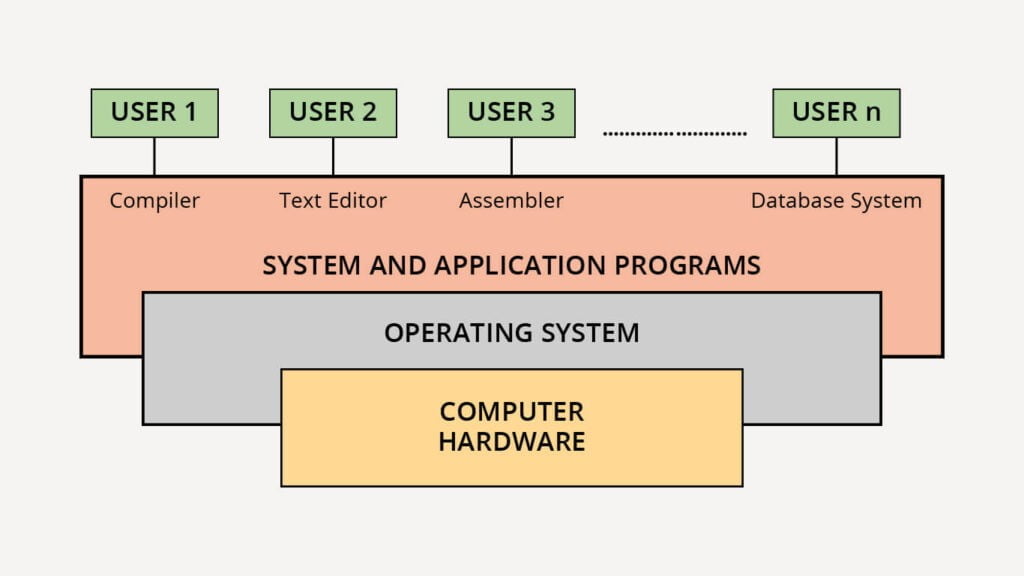
Every general-purpose computer consists of the hardware, operating system, system programs, and application programs. The hardware consists of memory, CPU, ALU, I/O devices, peripheral devices, and storage devices. System program consists of compilers, loaders, editors, OS, etc. The application program consists of business programs, database programs.
Every computer must have an operating system to run other programs. The operating system coordinates the use of the hardware among the various system programs and application programs for various users. It simply provides an environment within which other programs can do useful work.
Examples of OS
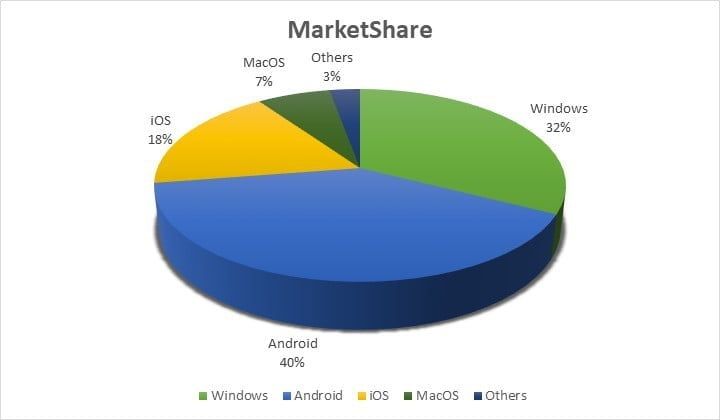
Following are the Operating System examples with Latest Market Share:
| OS Name | Share |
|---|---|
| Windows | 32.11% |
| Android | 39.45% |
| iOS | 17.56% |
| Mac OS | 6.74% |
| Linux | 0.95% |
| Chrome OS | 1.11% |
| Others | 3% |
Advantage of OS
- Allows you to hide details of hardware by creating an abstraction
- Easy to use with a GUI (Graphical User Interface)
- Offers an environment in which a user may execute programs/applications
- The operating system must make sure that the computer system convenient to use
- Operating System acts as an intermediary among applications and the hardware components
- It provides the computer system resources with easy to use format
- Acts as an intermediary between all hardware and software of the system
Disadvantage of OS
- If any issue occurs in OS, you may lose all the contents which have been stored in your system
- Operating system’s software is quite expensive for small size organizations which adds burden on them. Example Windows
- It is never entirely secure as a threat can occur at any time
Difference between Firmware and OS
Below are the Key Differences between Firmware and Operating System:
| Firmware | Operating System |
|---|---|
| Firmware is one kind of programming that is embedded on a chip in the device which controls that specific device. | OS provides functionality over and above that which is provided by the firmware. |
| Firmware is programs that have been encoded by the manufacturer of the IC or something and cannot be changed. | OS is a program that can be installed by the user and can be changed. |
| It is stored on non-volatile memory. | The OS is stored on the hard drive. |
Difference between 32-Bit vs. 64 Bit OS
Below are the Difference between 32-Bit and 64 Bit Operating systems:
| Parameters | 32-Bit | 64-Bit |
|---|---|---|
| Architecture and Software | Allow 32 bit of data processing simultaneously | Allow 64 bit of data processing simultaneously |
| Compatibility | 32-bit applications require 32-bit OS and CPUs. | 64-bit applications require a 64-bit OS and CPU. |
| Systems Available | All versions of Windows 8, Windows 7, Windows Vista, and Windows XP, Linux, etc. | Windows XP Professional, Vista, 7, Mac OS X, and Linux. |
| Memory Limits | 32-bit systems are limited to 3.2 GB of RAM. | 64-bit systems allow a maximum 17 Billion GB of RAM. |